When the TriggerBox switch is green the delay between the input signal received and the outputs firing is 2µS (0.000002 seconds.)*. ESPER TriggerBox guarantees reliable and absolute triggering precision over a USB connection.
*Note that the shutter lag of most DSLR’s ranges from 0.04 to 0.150 seconds.
) [3] => Array ( [icon] => triggermodes [heading] => Two powerful trigger modes [content] => ) [4] => Array ( [icon] => triggerbox-controller [heading] => TriggerBox Controller software [content] =>The TriggerBox comes bundled with our TriggerBoxController software*, this allows the TriggerBox to be programmed to: fire the TriggerBox outputs over USB, assign delays to outputs, toggle outputs off and on, sequence all output settings, save settings to the TriggerBox for stand alone operation, and multi-camera intervalometer with exposure ramping.
For control of camera settings, downloading images etc. you will need to use a third party software packages such as:
*Compatible with Windows and macOS (pre-Catalina 10.15).
) ) ) [2] => Array ( [acf_fc_layout] => 2_videos_block [videos] => Array ( [0] => Array ( [vimeo_url] => https://player.vimeo.com/video/313841670 [poster] => https://www.esperhq.com/wp-content/uploads/2018/10/TriggerBox.jpg [title] => Setup + Features [content] => See how to fire multiple cameras with absolute precision, control and reliability. ) [1] => Array ( [vimeo_url] => https://vimeo.com/200925231 [poster] => https://www.esperhq.com/wp-content/uploads/2018/10/unnamed.jpg [title] => Behind the Scenes of 360 Light Painting by Eric Paré [content] => Powered by ESPER. ) ) [background_colour] => black ) [3] => Array ( [acf_fc_layout] => product_specs_block [heading] => [type] => single_product [background_colour] => grey [specs] => Array ( [0] => Array ( [button_text] => Front Panel [image_key_map] => {"image":"https://www.esperhq.com/wp-content/uploads/2018/04/Product-Images_0002_Triggerbox-Side-A.jpg","height":1016,"width":1200,"annotations":[{"x":23,"y":62,"title":"Input : 3.5mm 3 Pole Jack Opto-Isolated for connecting remote shutter release"},{"x":34,"y":62,"title":"Link : 3.5mm 3 Pole Jack Opto-Isolated for connecting multiple units"},{"x":47,"y":61,"title":"Mode Switch : Green (All Trigger) / Blue (Smart Trigger)"},{"x":77,"y":71,"title":"USB-C : Control, Program and Power the TriggerBox via a computer"}]} [specifications] => Array ( [heading] => Technical Spec [description] => [items] => Array ( [0] => Array ( [attribute] => Dimensions [detail] => 113mm w x 40mm h x 175mm d ) [1] => Array ( [attribute] => Weight [detail] => 485g ) [2] => Array ( [attribute] => Enclosure [detail] => High Impact Lexan Polycarbonate with 5251 Aluminium Face Plates ) [3] => Array ( [attribute] => Enclosure Finish [detail] => Matt Black Textured ) [4] => Array ( [attribute] => Face Plate Finish [detail] => Matt Black Anodised ) [5] => Array ( [attribute] => Power Input [detail] => 5VDC (250mA) ) ) [content] => ESPER Powerboxes and TriggerBoxes have been designed to stack neatly together. ) ) [1] => Array ( [button_text] => Back Panel [image_key_map] => {"image":"https://www.esperhq.com/wp-content/uploads/2018/04/Product-Images_0003_Triggerbox-Side-B.jpg","height":1016,"width":1200,"annotations":[{"x":47,"y":62,"title":"Outputs : 6 x Opto-isolated 3.5mm 3 Pole Jacks for connecting cameras and flashes"}]} [specifications] => Array ( [heading] => Technical Spec [description] => [items] => Array ( [0] => Array ( [attribute] => Dimensions [detail] => 113mm w x 40mm h x 175mm d ) [1] => Array ( [attribute] => Weight [detail] => 485g ) [2] => Array ( [attribute] => Enclosure [detail] => High Impact Lexan Polycarbonate with 5251 Aluminium Face Plates ) [3] => Array ( [attribute] => Enclosure Finish [detail] => Matt Black Textured ) [4] => Array ( [attribute] => Face Plate Finish [detail] => Matt Black Anodised ) [5] => Array ( [attribute] => Power Input [detail] => 5VDC (250mA) ) ) [content] => ) ) ) [whats_included] => Array ( [0] => Array ( [item] => ESPER TriggerBox ) [1] => Array ( [item] => 1m USB-A to USB-C cable ) [2] => Array ( [item] => Multi-region universal power supply ) ) ) [4] => Array ( [acf_fc_layout] => case_studies [case_studies_header] => [case_studies_introduction] => [case_studies] => Array ( [0] => 2955 [1] => 2944 [2] => 4397 ) [case_studies_revised] => Array ( [0] => Array ( [title] => Advancing Multi-Camera Photogrammetry Setups [summary] => [post] => 4397 ) [1] => Array ( [title] => Helping Photo Booth Become a Market Leader [summary] => Learn Singapore-based company raised their photo booth revenue by adding the bullet time effect using ESPER TriggerBoxes. [post] => 2944 ) [2] => Array ( [title] => Boosting Productivity of 3D Scanning Company [summary] => [post] => 2955 ) ) ) [5] => Array ( [acf_fc_layout] => reviews_block ) [6] => Array ( [acf_fc_layout] => testimonial_block [testimonial] => Array ( [0] => WP_Post Object ( [ID] => 487 [post_author] => 9 [post_date] => 2018-06-07 12:11:06 [post_date_gmt] => 2018-06-07 11:11:06 [post_content] => [post_title] => Chris Breeze [post_excerpt] => [post_status] => publish [comment_status] => closed [ping_status] => closed [post_password] => [post_name] => chris-breeze [to_ping] => [pinged] => [post_modified] => 2018-07-23 12:26:53 [post_modified_gmt] => 2018-07-23 11:26:53 [post_content_filtered] => [post_parent] => 0 [guid] => https://www.esperhq.com/?post_type=testimonial&p=487 [menu_order] => 0 [post_type] => testimonial [post_mime_type] => [comment_count] => 0 [filter] => raw ) ) ) [7] => Array ( [acf_fc_layout] => compatibility_block [heading] => Camera Compatibility [content] =>ESPER TriggerBoxes are compatible with any camera that has a wired shutter release input, including;
[images] => Array ( [0] => Array ( [image] => https://www.esperhq.com/wp-content/uploads/2018/04/sony.png ) [1] => Array ( [image] => https://www.esperhq.com/wp-content/uploads/2018/04/canon.png ) [2] => Array ( [image] => https://www.esperhq.com/wp-content/uploads/2018/04/fujifilm.png ) [3] => Array ( [image] => https://www.esperhq.com/wp-content/uploads/2018/04/machineVisionCompatible.png ) [4] => Array ( [image] => https://www.esperhq.com/wp-content/uploads/2018/04/nikon.png ) [5] => Array ( [image] => https://www.esperhq.com/wp-content/uploads/2018/04/panasonic.png ) [6] => Array ( [image] => https://www.esperhq.com/wp-content/uploads/2018/07/512px-Phase_One_logo.svg.png ) [7] => Array ( [image] => https://www.esperhq.com/wp-content/uploads/2018/12/pentax-logo.png ) [8] => Array ( [image] => https://www.esperhq.com/wp-content/uploads/2018/12/olympus-logo.png ) ) ) [8] => Array ( [acf_fc_layout] => cta_block [heading] => Ready to order? [cta_type] => scroll_to [content] =>The ESPER TriggerBox is available shipped and supported worldwide. Click on the below button to configure your order.
[button_text] => Order Now [scroll_to_target] => .product-template-default [button_form] => [enable_padding_top] => 1 [enable_padding_bottom] => 1 ) )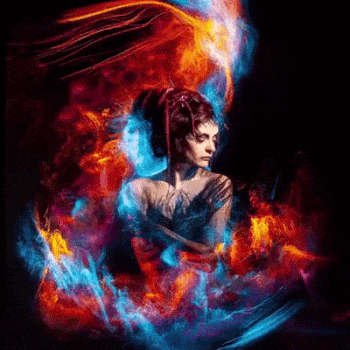


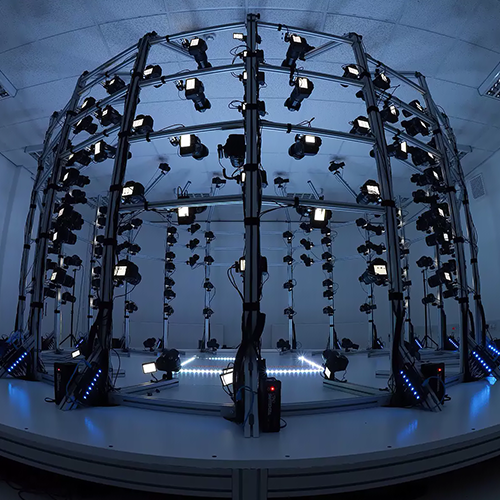
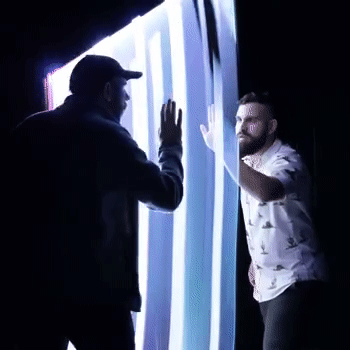
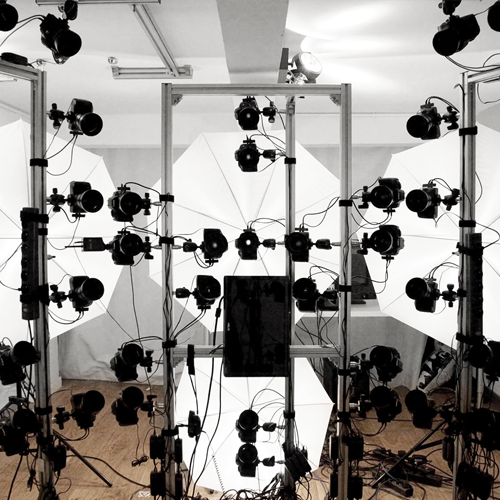
Trigger multi camera setups
Precise and reliable. It’s the worlds most trusted multi-camera trigger. Fire all your cameras at once or at custom intervals. Used for photogrammetric 3D scanning and bullet-time photography.
Designed for all multi-camera applications
The ESPER TriggerBox is perfect for any application that requires the accurate control of multiple camera arrays such as:
Every camera precisely synchronised
When the TriggerBox switch is green the delay between the input signal received and the outputs firing is 2µS (0.000002 seconds.)*. ESPER TriggerBox guarantees reliable and absolute triggering precision over a USB connection.
*Note that the shutter lag of most DSLR’s ranges from 0.04 to 0.150 seconds.
Two powerful trigger modes
TriggerBox Controller software
The TriggerBox comes bundled with our TriggerBoxController software*, this allows the TriggerBox to be programmed to: fire the TriggerBox outputs over USB, assign delays to outputs, toggle outputs off and on, sequence all output settings, save settings to the TriggerBox for stand alone operation, and multi-camera intervalometer with exposure ramping.
For control of camera settings, downloading images etc. you will need to use a third party software packages such as:
*Compatible with Windows and macOS (pre-Catalina 10.15).
See how to fire multiple cameras with absolute precision, control and reliability.
Powered by ESPER.


113mm w x 40mm h x 175mm d
485g
High Impact Lexan Polycarbonate with 5251 Aluminium Face Plates
Matt Black Textured
Matt Black Anodised
5VDC (250mA)
ESPER TriggerBox
1m USB-A to USB-C cable
Multi-region universal power supply
ESPER Powerboxes and TriggerBoxes have been designed to stack neatly together.
113mm w x 40mm h x 175mm d
485g
High Impact Lexan Polycarbonate with 5251 Aluminium Face Plates
Matt Black Textured
Matt Black Anodised
5VDC (250mA)
ESPER TriggerBox
1m USB-A to USB-C cable
Multi-region universal power supply
ESPER TriggerBoxes are perfect for triggering multi-camera arrays using the Breeze software. We recommend ESPER to all our customers.
ESPER TriggerBoxes are compatible with any camera that has a wired shutter release input, including;
The ESPER TriggerBox is available shipped and supported worldwide. Click on the below button to configure your order.